To renew your membership online:
- Click Log in (or you can click on Log in on the top right hand corner of any page on the website).
- Enter your email address and password.
Your email address needs to be the one we have on our records.
If you can't remember your password, click on the Forgotten your password link and follow the instructions to reset it.
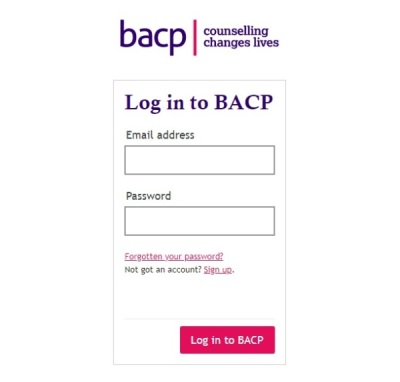
- Click on My account in the top right hand corner of your screen.
- If your membership is due for renewal, it will say so on your account page. Click on Renew now.
- If you're eligible for a reduced fee, scroll down and select the reason why from the drop down list. Click on Apply reduction. If your membership is reduced for life, this will automatically be applied on the next screen. Once you've selected your reduction, scroll back up and click on Already added. Then click on Go to basket.
- If you’re not applying for reduced fee, click on Renew now.
- This will take you to the My active subscriptions screen which shows all your subscriptions. (You will be able to remove any you don't want to renew on the next screen.)
- Click on Renew now.
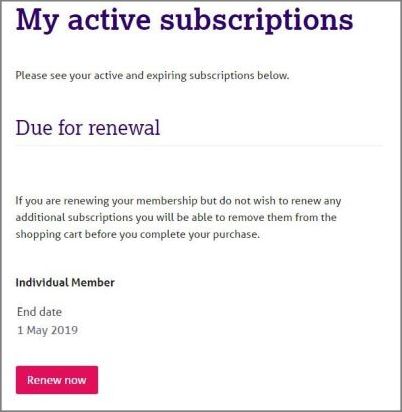
- All of your renewals will be in your Shopping cart. If you wish to remove any, click on Remove from cart.
- Select whether you want to pay by Card or Direct Debit.
- If you select Direct Debit, you'll also be asked to select Monthly (10 instalments) or Yearly (one instalment).
- Click on Go to checkout.
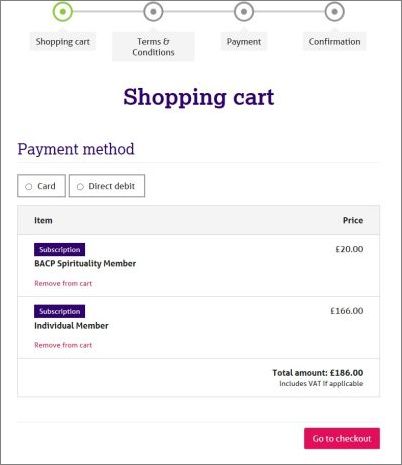
- You'll be taken to the Terms and conditions page.
- Read through the terms and conditions and accept them by clicking in the checkbox or checkboxes.
- When you've checked all the boxes, click on Proceed to payment.
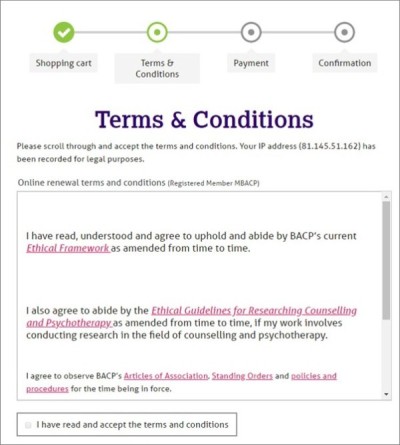
Paying by Direct Direct
- If you've previously paid by Direct Debit, the screen will confirm that we have your payment details. If you want to change these, please contact us.
- If you're setting up a Direct Debit for the first time, you'll be taken to SmartDebit.
- Complete the bank details section on the SmartDebit page and click Proceed.
- You’ll be shown the Direct Debit instruction. If everything is correct, click Confirm in the top left hand corner. Your new Direct Debit instruction will be available for you to print for your records.

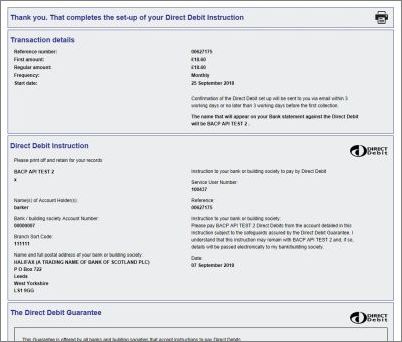
Paying by credit card
- Scroll down the Payment screen to find the credit card process.
- Fill your name, email address and card details.
- Click on Confirm purchase.
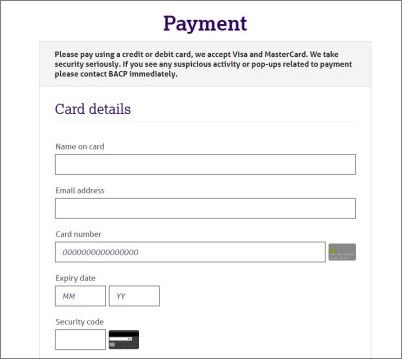
All done!
We'll send you your receipt by email.
If you are a registered member, you will be able to download your updated registration certificate from your account area after your renewal date (the date when your new registered membership subscription starts).
We'll post your new membership card to you after your renewal date. Please allow 10 to 14 working days to receive this.
